Tech Tips – February 2014: Turn It Off!
While modern day computers lack the energy consuming and heat producing capability of the 30-ton ENIAC computer built in the 1940s, leaving them on all the time can send your electric bill through the roof. By shutting your system off each time you finish working, you’ll save money AND ensure necessary updates are applied to your system*.
When we say “shut off your system”, we don’t mean holding down the power button until your screen goes black and the fans stop spinning in your computer. Powering off your PC this way can lead to corrupted files and memory. Below we share with you the proper way to power down your desktop or laptop computer, courtesy of Microsoft:
Windows 8 PC Shutdown:
In Windows 8.1 and Windows RT 8.1, there’s a new and faster way to shut down desktops and laptops.
-
Move your mouse to the lower left-hand corner of the screen and right-click or press Windows logo key +X on your keyboard.
- Tap or click Shut down or sign out and choose Shut down.
Window 7 PC Shutdown:
Use the Shut down button on the Start menu
When you click Shut down, your computer closes all open programs, along with Windows itself, and then completely turns off your computer and display. Shutting down doesn’t save your work, so you must save your files first.
While it may be tempting to leave your PC on to avoid (sometimes long) start up times, doing so can unnecessarily heat up your home and raise your power bill. If you are experiencing slow computer start ups, there are probably other issues at hand that we can discuss in later article! See you next month.

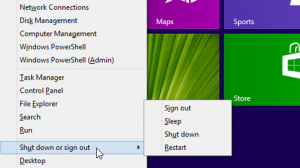
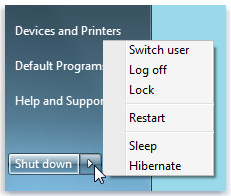
Comments are closed.