Tech Tips – March 2014: When In Doubt, Reboot
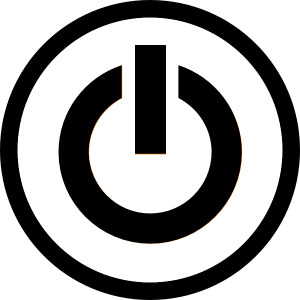 We could probably leave this month’s tech tip article with just the title, and you’d get the point. Having a computer problem and not sure how to fix it? Try restarting your computer, and you’ll often find that the problem appears to go away on its own. Ever wondered why rebooting your computer seems to make those problems go away?
We could probably leave this month’s tech tip article with just the title, and you’d get the point. Having a computer problem and not sure how to fix it? Try restarting your computer, and you’ll often find that the problem appears to go away on its own. Ever wondered why rebooting your computer seems to make those problems go away?
Since all computer software and hardware is designed and programmed by humans, there will occasionally be bugs in the devices and software. Any code or software that starts misbehaving while your computer is running can be brought back to square one with a restart. In many cases, you won’t encounter the same issue unless there is a real issue with a piece of hardware or software. If that is the case, you may want to visit your friendly IT representative or schedule a visit to a computer repair shop.
So when you should you restart your computer? Here are a few examples of when you might want to consider doing so:
- Your computer is running very slowly
- A program on your computer won’t open properly
- You recently installed updates but they don’t seem to be taking effect
- A software application has frozen and will not close
We wouldn’t leave you without providing a resource to learn how to properly shut down your systems. Below are links for shutting down/restarting your PC:
Windows 8: http://windows.microsoft.com/en-us/windows-8/how-shut-down-turn-off-pc
Windows 7: http://www.dummies.com/how-to/content/how-to-restart-a-windows-7-computer-with-the-last-.html

Comments are closed.